If you have an Android phone, you will soon be able to easily measure your heart and breathing rates. Heart and breathing rhythms require sensors on the body to monitor them, which is standard with intelligent watches and bracelets. However, from next month you can only measure them with the camera of your mobile phone.
Google Fit measures breathing and pulse with the cell phone’s own cameras
And that’s because, from March, Google will be able to easily monitor pulsations and heart rate with the mobile camera itself. This feature will initially be available on Pixel phones and will later extend to the rest of the smartphones in the Android ecosystem.
To perform this measurement of vital signs, the Google Fit health app must be activated and placed in front of the mobile phone so that the front camera can detect the user. This should place his head and the top of his torso within the demarcated area as shown on the screen. breathe normally.
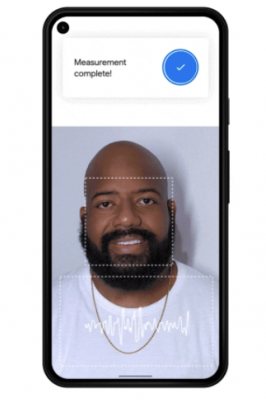
The Heart rate measurement This is done through the rear camera lens by simply placing your fingertip on it. Once the measurements have been taken, the option can be selected to save them in the app’s own database, where along with other health and activity parameters that can be used to monitor progress over time.
Google itself reminds that the results of these measurements should not replace medical assessments and diagnoses carried out by accredited professionals. However, they can be useful for checking the progress of our daily physical activity or exercise.
The substantial improvement in the capacity of the sensors and the advances in the treatment of the image allow the cell phones to recognize the subtle differences in the movements of the chest or the change in skin color in the fingers. By analyzing data from medical studies in Google, they used a job under real conditions of all kinds. This includes consideration Differences in skin tone, ambient light, age… To achieve the best results with maximum reliability.