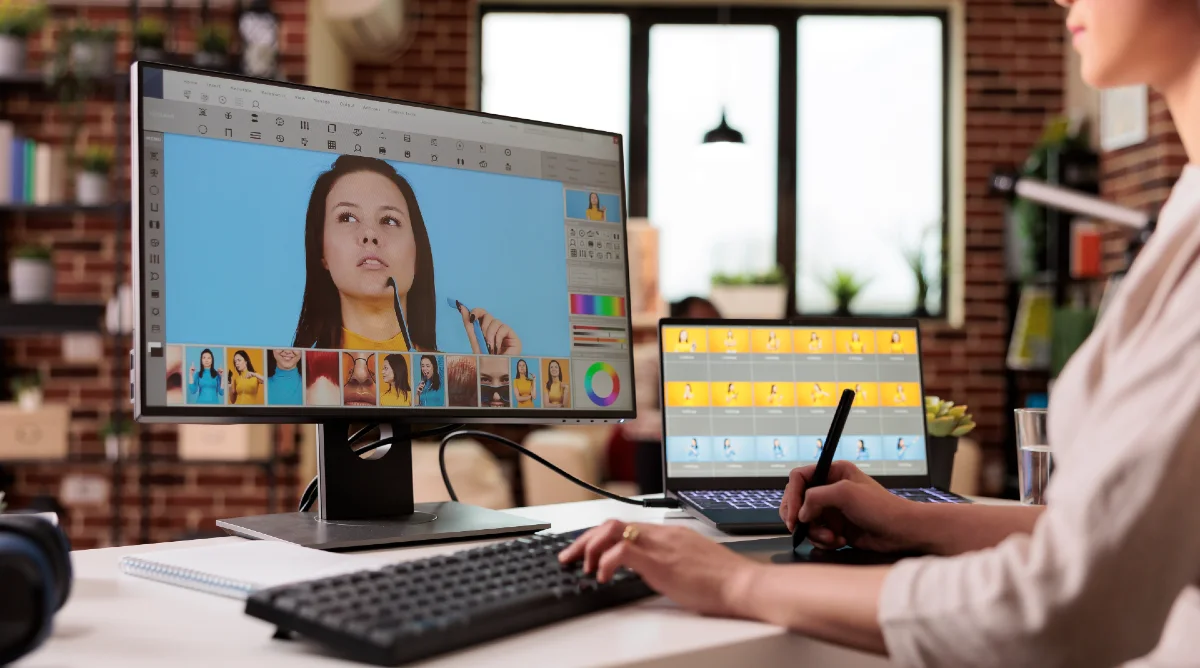
Many users need to have a good image editor for their daily life, whether it is to edit their photos professionally, to create new digital images or to retouch photos to illustrate news and blog posts, and have a powerful software installed on their computer.
Online applications allow users to work with images from anywhere, even when they don’t have access to their regular computer
But what happens when the user is not at home and does not have access to their computer? At this point, an online image editor is a great ally. The following applications are the best free online alternative to Photoshop:
The best options in online photo editors
As this is a highly sought after action, there are numerous. online tools that let you add effects and edit photos.. However, some of them work in a reduced way and others incorporate hundreds of editing and retouching options. In this list you will find the 5 most used ones and the reasons that make them stand out from the rest.
– Online Photoshop Editor: This online image editor is a free alternative to the desktop version of Adobe Photoshop. With it you can do many basic photo editing tasks, and use simple tools such as a clone stamp, a brush, a patcher… This online Photoshop editor allows you to use different layers (which is very useful when editing portraits), masks, channels to correct color depth, make selections, use smart objects, text layers… and even shapes and vectors.

-Canva: Canva is a very simple image editor. It is intended for design, although it has a basic editing tool with filter, cropping, stickers and resizing tools. It is very focused on social networks and offers templates for anything you can think of, from business cards to infographics. The operation is very simple, just select the elements and drag them.

In this selection of online photo editors you will find versatile and totally free tools. Ready to use and modify your images by simply uploading them to the Internet and then adding filters, cropping and incorporating effects or elements to the composition.
-BeFunky: One of the most powerful and complete online photo editors. BeFunky incorporates tools for cropping, rotating, adjusting exposure and photo lighting. As for design options, it has options for creating postcards, brochures, slideshows and presentations. Its interface is very simple and intuitive, and you can even easily create optimized publications for social networks.
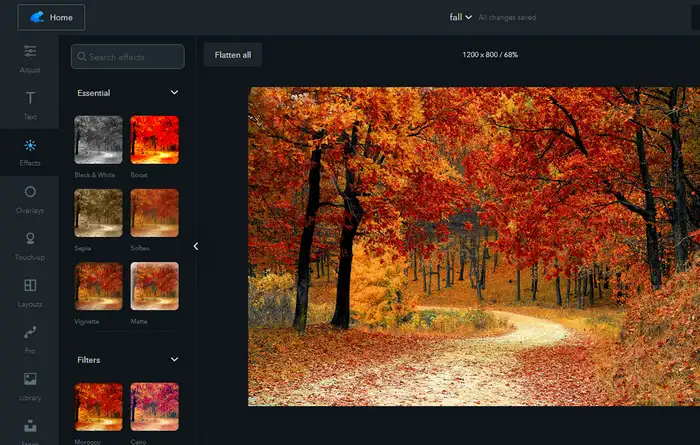
-Fotor: Fotor is another of the most repeated and recommended online editing tools among users. It allows work with images in RAW formatcreate postcards and posters through predesigned molds and frames, cropping, drawing and adding text, among others. Being Web-based, it does not require any installation and all its tools are available from a simple-to-use interface.
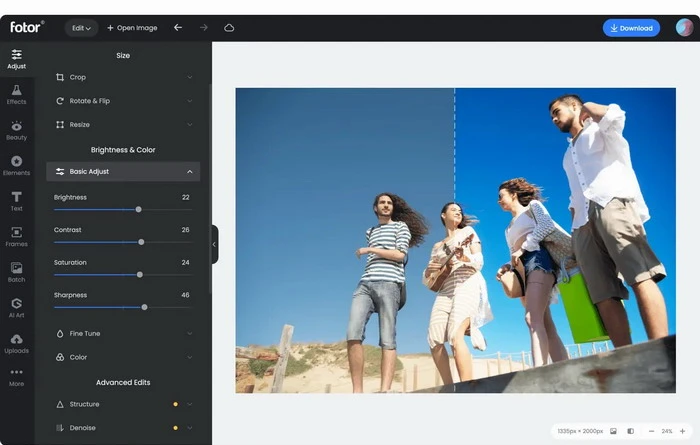
-Pixlr: With Pixlr not only does it allow you to crop images and adapt them to the desired size, it also incorporates. numerous filters, support for more than 25 languagessponge tool, brush and red-eye correction. For novice users, it has tutorials to start editing like a pro step by step.
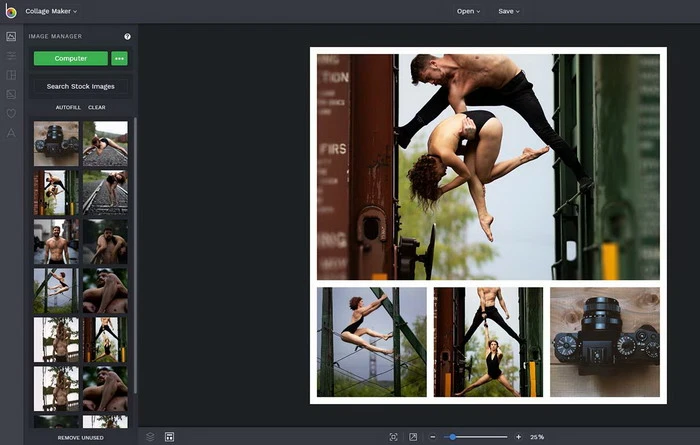
-Paint.NET: An online and more complete version of Paint. It incorporates professional retouching functions, but with a simple interface and design to learn how to use it. You can adjust the color, brightness and contrast of the photos. Add spatial effects, use blur effect or distort photos. Paint.NET’s gradient and blur tool is similar to that of a paid app, and the vintage filters are great for putting together social media posts.
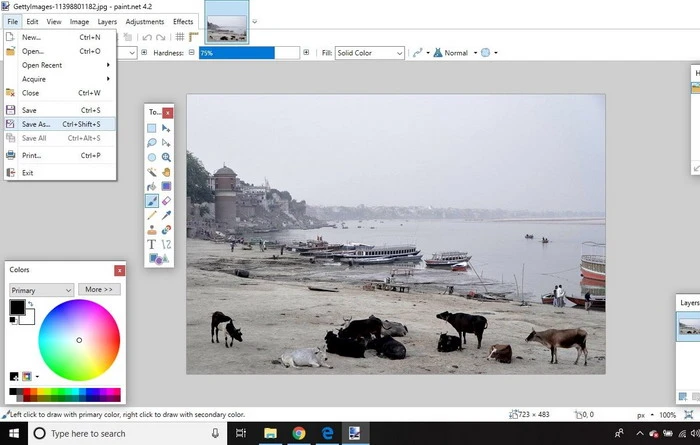
-Ribbet: Among the online photo editors, Ribbet stands out for the high quality of its collage option. Combine your photos, add more than 70 fonts, stickers and leave everything ready to upload to your social networks. The web browser version allows you to crop, incorporate filters and whole words for visually rich posts on social networks.
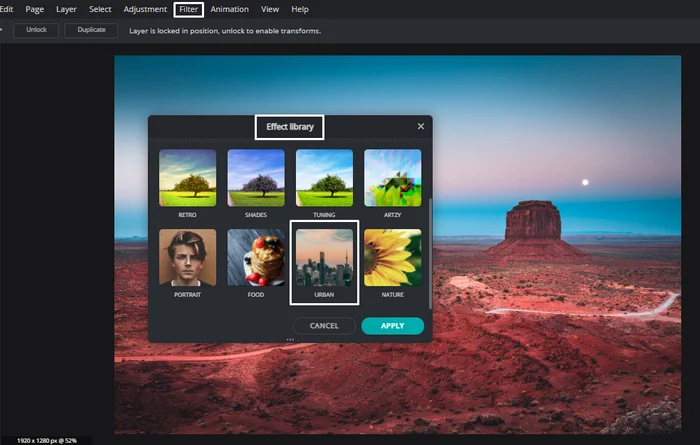
Conclusions
The alternatives in this listing are intended to be able to. get the most out of your photos in the networks.. Edit, create, add, delete or play with filters and other effects that will make your photo even more impressive and viral.