It is one of the most important and most complicated questions we have all had to ask ourselves on more than one occasion, should I update the PC or is it better to choose to buy a new computer? There is no universal answer for that question, since it depends on each specific case, on the situation in which we find ourselves, and also on the objectives that we have.
Updating the PC allows us to change one or more components, but without substantially altering its configuration. For example, changing an HDD drive with an SSD, replacing the graphics card with a superior model or buying a new processor that we can use without having to change the motherboard are part of the idea that we all have to update the PC.
We could also understand as such the change of more than one component, as long as it does not imply a total or almost total change of the pieces that form it. Well, and what should we understand by buying a new equipment? Strictly speaking the definition is clear and simple, buy a new complete PC or parts to mount it, but there are also component updates that, when very marked, can also be interpreted as an almost total renovation of the equipment.
For example, change the main components such as the processor, motherboard, RAM, graphics card and storage unit It is almost equivalent to buying a new equipment. We keep the chassis and power supply, but everything else is new. We have made a total replacement of almost all the basic components of the PC.
This explanation allows us to understand in a simple way what concepts are we going to handle in this guide. Updating the PC is synonymous with changing one or two components in order to give a second life to our configuration, while buying a new computer can also be translated by an almost total change of the parts of our PC.
What leads us to want to update the PC?

It is one of the most important questions we must answer. In general, the main reason we feel we should update the PC is insufficient performance, a concept that obviously has a marked subjective character, and that what for me may be a performance too low for another person may not be, and vice versa.
Other reasons for which we can feel that we need to update the PC are the lack of storage capacity, the inability to use a certain component due to lack of space, cooling capacity or power, and incompatibilities or lack of support with certain applications. We will understand better with some examples:
- When our graphics card still performs well but does not support advanced APIs and we can no longer move current games (a very marked case was the one suffered by the GTX 295, which did not support DirectX 11).
- We want to mount a new graphics card, but our power supply cannot move it with guarantees, so first we have to change the source.
- We are going to change the processor, but the fan we have is not enough to keep it under control.
- We have new RAM, but the fan we use is very large and collides with the new modules, which will force us to change it.
- We don't have enough space in the chassis to mount a new high performance graphics card.
- Our SSD performs well, but we have run out of size and we need another storage unit.
As we can see there are many reasons that can motivate us to perform a partial update, not everything is limited to the lack of performance of a certain component. Nevertheless, It is not always possible to achieve optimal results by changing a few componentsWhen this happens we can say that the time has come at the best we can do to carry out a complete renovation, or to acquire a new PC.
When is it a good idea to update the PC and when not?

It is a good idea to update the PC when changing one or more components we will enjoy a noticeable improvement in performance level, of experience of use or of benefits. This is possible, normally, with equipment that does not have many years on, although in the end it will depend on our objectives and our budget.
It is not a good idea to update the PC when we are not going to achieve an optimal result, or when we are not going to be able to return the investment well. In these cases it is better to consider a complete renovation or the purchase of a new equipment.
To better understand this idea we will see specific examples in which it would be a good idea to update the PC, and within those same examples the opposite case, that is, when it would not be advisable
Insufficient performance in games
In this case, it is normal for us to change the graphics card. A few weeks ago we told you in this guide When is it a good idea to update this component and what scales should we take into account to get it right, so I recommend you check it out if you have any doubt in this regard.
Changing the graphics card will offer us a significant improvement in performance as long as the rest of the components are up to par. Thus, if we change that component but the processor is not able to work at the pace required by our new graphics card we will have an important bottleneck, and the same could happen if the RAM we have is insufficient, or if the power supply is not able to power it.
If we can change the processor and expand the RAM it would be a good idea to update the PC. It is clear that it would be an important renewal of components, but the basis of it would remain. On the other hand, if we also have to change the source and the chassis because it does not have enough space it would be better to consider the purchase of a new equipment or, failing that, a complete renovation.
In those cases where it is possible to change processor and RAM but this is not enough to eliminate that bottleneck we should also consider a complete renewal, since The result we will get when updating will not be optimal.
Inability to run certain applications

We are facing a more serious situation than the previous one, since it is not a problem of lack of performance, but we cannot directly execute certain applications that we need.
The key is, once again, the same idea we have seen before. We must value carefully what components should we change for those applications to work, what result would we get when updating the PC and If you really would leave us satisfied.
If a partial update will allow us to run those applications but with poor or poor performance The conclusion is clear, we must consider a complete renovation. Again, the idea of the bottleneck to which we have referred comes into play, something common when we change an old component to a new one whose performance depends, to a large extent, on the work of another old component that we have decided to keep.
The most frequent is that dual processor-graphics card, but there are also tools and applications that have a marked dependence on RAM and its speed, or of the storage unit, so we must consider each specific case and solve it according to its particularities.
Incompatible hardware and physical limitations

When we need to upgrade to a component that not compatible with our current configuration, or that may not work properly by limitations associated with our chassis, our power supply or our motherboard, we must consider carefully if it is really worth updating the PC or changing it.
Let's see it with a concrete example. You have a semitorre PC with a AMD FX 4300, 4 GB of DDR3 RAM, a graphics card Radeon HD 7770, a 500 GB hard drive and an economical power supply of 450 watts. You want to play the most recent titles in an acceptable way in 1080p, and for this you have to change the processor, expand the RAM and change the graphics card.
You want to mount an 8 GB Radeon RX 580, upload to 8 GB of RAM and change the processor for a more powerful one. You could buy an FX 8350, but you would also need to change the power supply, since the one you use could not feed the configuration you have in mind.
There are many changes, so many that we find ourselves in a case in which it would be better to sell our equipment and mount a new PC Putting some money. B450 chipset motherboards and Ryzen first and second generation processors are available at very interesting prices, and represent a stronger investment in the medium and long term.
Prices too high on old hardware
It is a very common scenario that is also associated with the idea of return on the investment of updating a PC. When we have to change certain components it is not always possible to access new parts that allow us to enjoy, among other things, two years of warranty.
The example we have given above is perfectly valid, but we will see a different one so that you have more concrete references. Imagine a PC formed by a processor Core i3 6100, 8 GB of DDR4 RAM, a GT 740 graphics card and a generic 350 watt source. You want to expand this PC to play, is it profitable to do it or is it better to change it?
In that particular case the user has a huge problem, since he would need to buy a Core i7 processor, a graphics card and a power supply. The Core i7 6000 and 7000 series are very expensive, prices have inflated a lot because they continue to offer good performance and demand far exceeds supply. For example, a Core i7 6700 is easily around 200-250 euros, and a Core i7 7700 can be raised to 300 euros. If we look for the «K» series models, those figures go up even more.
Well, if we add to that figure the cost of a power supply and the graphics card we could easily reach 400 euros, a quite important figure that invites us, by itself, to consider a total renovation or the purchase of a new PC.
With the 200 euros that a Core i7 6700 costs we could buy a Ryzen 5 1600 (the revised version in 12 nm), an economical motherboard with B450 chipset and allocate the money that is left over (about 45 euros) to buy a cheap but quality source, such as the Corsair CV550. We could sell the components we don't need and get money to buy a new graphics card. The RAM could take advantage of it, but as we see we would have made an almost complete renovation.
The difference is remarkable, since in this case we have made the leap to a processor of six cores and twelve threads, and we have an upgradeable platform which can scale up to the Ryzen 3000 without any problem.

Final notes: extending the life of a PC too much is a mistake
We have a tendency to think that the best way to make a PC profitable is to maximize its useful life, but this is a serious mistake. The technology comes with expiration date, It is called to become obsolete sooner or later, and continuing to use it beyond that date will give us many problems.
I know what you are thinking, it is not necessary to update the PC if we are going to use it as basic as surfing the Internet, but the truth is very different. Even in that case there will come a time when the experience will cease to be optimal and we will have to start considering an update or a renewal.
Updating the PC can result in a second life, but it can also be problematic when the results we achieve do not meet our expectations. We will have spent money on something that does not meet our needsYes, and all for trying to "stretch" unnecessarily the life of an agonizing team.
In this guide we have given you the bases that should govern your decisions when choosing to update the PC or exchange it for a new device, but in the end it is you who have the last word.
I do not want to close this article without giving you a final advice that sums up, in a very successful way, everything that we have exposed in these lines: before updating, it is a good idea to make numbers and think about how much that update would cost you, how much you would have to spend in a complete renovation (or in a new equipment) and what advantages and disadvantages I would have every option.