Adding something to a GIF can be a great way to express yourself, create funny jokes, or design unique marketing images. GIFs are one of the most popular image formats and it’s easy to add imagery, text, or other elements to it! In this article, we’ll explain how to do just that.

What is a GIF?
A GIF (Graphics Interchange Format) is an image format commonly used for short, animated images. It is widely used to share on social media, websites, blogs, and text messages. GIFs can be used to express emotions, reactions, and reactions to news, and they can also be used to illustrate how to do something.
How to Add Something to a GIF?
Adding something to a GIF is a relatively easy process. There are several tools available online that can help you create new GIFs or add elements to existing GIFs. Here are some steps you can follow to add something to a GIF:
Step 1: Choose a GIF
The first step is to choose a GIF to add something to. You can find GIFs online or you can create your own. If you’re creating your own, you can use a tool like GIMP or Photoshop to create an animation.
Step 2: Choose Your Element
Once you’ve chosen your GIF, decide what you want to add. This can be text, an image, or a video. For example, if you’re adding a video, you’ll need to upload the video file to the GIF editing tool you’re using.
Step 3: Add Your Element
Once you’ve chosen your element, you can add it to the GIF. Many tools will allow you to drag and drop your element onto the GIF. Some tools may also have options for adjusting the size, position, and other aspects of the element.
Step 4: Save Your GIF
Finally, once you’re happy with the results, you can save your new GIF. You can then share it on social media, embed it in a website, or do whatever else you’d like with it.
Conclusion
Adding something to a GIF is a relatively simple process. All you need to do is choose a GIF, decide what element you want to add, add it to the GIF, and then save the GIF. With the right tools, you can easily create fun, engaging GIFs that will help you stand out on social media and beyond.