If you are a subscriber of the music streaming service Spotify Premium, this article is going to interest you, because in it we are going to explain how to access your music playlists on Spotify anywhere in the world, while traveling. We will also tell you how to protect your personal data by encrypting your Internet connection when listening to your favorite songs on Spotify Premium.
When you travel to another country, you can listen to Spotify Premium without any problem. However, you may notice that your Spotify music library changes. This is because the list of available songs varies from country to country, depending on the music agreements that Spotify has with the record labels. In this sense, it is possible that the songs of many singers and groups from your country are not available beyond your borders.
However, there is a way to access your favorite songs if you are somewhere else and they have disappeared from Spotify: connect to a server in your country using a VPN. This way you can have full access to the entertainment you pay for with your Spotify Premium subscription.
For all this, we recommend you employ a VPN like Surfshark’s, which you can also now enjoy with a 30-day money-back guarantee.
Why use a VPN with your Spotify Premium?
Using a VPN and connecting to a server in your country will allow you to listen to the music you have in your personal Spotify playlists and access the service without limitations. This will also allow you – if you connect to a server in another country – to enjoy music that you did not have in your country. However, we always recommend that you check Spotify’s Terms of Use and the legal conditions of the service in your country, so you don’t fall into an unintentional violation of them.
In any case, what a VPN allows is unrestricted access to the Internet, and it is a service widely used, for example, in places where there is government censorship of the Internet. Users use a VPN to access Internet content freely.
In addition, employing a VPN allows you to use the Internet without any logs of your activity, so you can listen to the music you want without leaving a trace. Additionally, a VPN not only protects your Spotify app, but also encrypts all Internet traffic, so your searches and other online activities are not logged. Your privacy is therefore completely guaranteed.
Benefits of Surfshark VPN
There are many advantages that you can enjoy with this service. Among others, we highlight the following:
-Unlimited simultaneous connections. You can protect all your devices at the same time with Surfshark because there is no limit. Just download their app and enjoy greater online security and privacy when you connect to the Internet, wherever you are.
-Automatic shutdown if the connection drops. This is a very useful tool. If your VPN connection drops, the Internet connection is cut off. This may mean that, for example, for a few seconds you won’t hear your music on Spotify Premium, but it protects you against data leaks. Anything to be more secure.
-A worldwide server network. Surfshark has more than 3200 servers spread all over the world, in more than 100 countries. This means that you will always find a server nearby or available wherever you want to connect, without saturation problems.
How to create a connection to Spotify Premium with Surfshark’s VPN.
Connecting to Spotify Premium with Surfshark’s VPN is tremendously simple. Just follow the steps below:
-Go to the Surfshark website and create your account. Choose a subscription plan that fits your needs.
-Download the Surfshark app on as many devices as you want. Remember that they are unlimited so you can always be safe on the Internet and protecting your privacy.
-Connect to one of the more than 3,200 servers they have available worldwide and log in to Spotify. You will be able to listen to all your music without any problems.
Also, as we mentioned before, trying Surfshark’s VPN is risk-free. You can do it now and get your money back in up to 30 days if the service does not meet your expectations. What are you waiting for? Choose the best offer with Surfshark now.