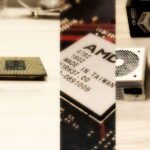Testing the performance of a PC is a simple task that can be performed at the click of a button using a number of applications that fall into the specialized group known as benchmark. There is commercial software, but there are also many free solutions as competent as the ones we are going to show you in this article.
Although the ordinary user may think that this type of application is only intended for technology enthusiasts who want to “show off” their hardware level, the reality is different and are very useful for anyone. The results obtained can be used to assess whether a particular computer or any of its components have problems if it is not able to reach the average performance of others with the same hardware and that we can review in the databases that usually maintain. Some of them can also make certain adjustments to improve the same hardware.
Last but not least, it is important to note that this type of software offers, in addition to comparisons, a wide range of technical and commercial information about each component, so they are also used when it comes to the hardware maintenance and upgrades. Actually, there are times when they are the only ones that offer us relevant information about some components, such as RAM memories, which as you know are very delicate when upgrading if we want to keep existing modules.
Or to know if our motherboard will be able to accommodate an SSD of a certain type or interface; if we can improve the performance with a new processor that is compatible with the chipset and socket; to know if we have to upgrade the power supply to one with more power or if we have to adjust any parameter of our router if the speed of Internet access is below the expected. The use cases are extensive and, we insist, very useful for any level of user.

How to test the performance of a PC
There are general applications that perform performance tests to evaluate the competence of a complete computer and also specific ones dedicated to assessing the main components, from the processor to the graphics card, passing through the RAM memory or the storage units. They are also differentiated according to the type of tests, the so-called ‘synthetic’ or those that simulate real workloads.
Note that the results are approximations and a simple performance test may not give you a complete assessment of your equipment. So do not get obsessed if the differences are narrow, MHz or FPS up or down. Here is a selection of some of the best ones, most of them for Windows, although some of them have versions for Linux and macOS.
CPU-Z
A reference in this type of programs, it offers complete processor information and its features, motherboard and chipset components, RAM and graphics. It also offers a comparison of the CPU against other models with per-core and multi-core performance. It has a validation program to upload the results to the Internet and generates an internal TXT file with all the information. It has a general version and others customized for ASUS, GYGABYTE or MSI motherboards.

CrystalDiskMark
Evaluates the performance of storage unitsespecially suitable for testing hard disks or SSDs. It delivers the results obtained in read/write data transfer in Mbytes per second and has a very easy to use interface, which allows multiple passes with different file sizes. In addition to being free, it is open source and offers the source code.

MemTest86
One of the best tools that we can use to test the RAM memory status. An essential component of any computer that, when it fails, can drive us crazy because it usually produces random errors when performing a certain type of task. The tool requires to save it on a USB flash drive and run it from there. Started on the flash drive Memtest86 will start automatically and start scanning the RAM memory reporting if it finds any problems.

HWMonitor
Reports the make and model of a PC’s hardware components.The PC is specialized in real-time monitoring of those aspects that show PC health, power consumption, fan speeds, utilization rates, operating frequencies and temperature. It can read the thermal sensors of the cores of modern CPUs, as well as the temperature of hard disks through SMART and the temperature of the video card. Free for Windows.

CineBench
Provides one of the CPU benchmarks most comprehensive and reliable among free benchmarks. It provides a real-world benchmark that incorporates common user tasks within a complex Cinema 4D scene to measure the performance of a system and compares it to other real-world tests to measure its performance. The benchmark specifically tests all available processor cores and rates it with a score. The bigger it is, the more powerful it is.

MSI Afterburner
It is probably the utility of graphics card overclocking most recognized and widely used. It offers full graphics card monitoring, provides a detailed hardware description and has some additional features, such as profile customization, benchmarking and video recording. It tracks every parameter that affects the graphics card: clock speed, temperature, RAM usage, fan speed and CPU usage (per core). Although developed by MSI engineers, it is available completely free of charge and can be used with different graphics card models and from any manufacturer.
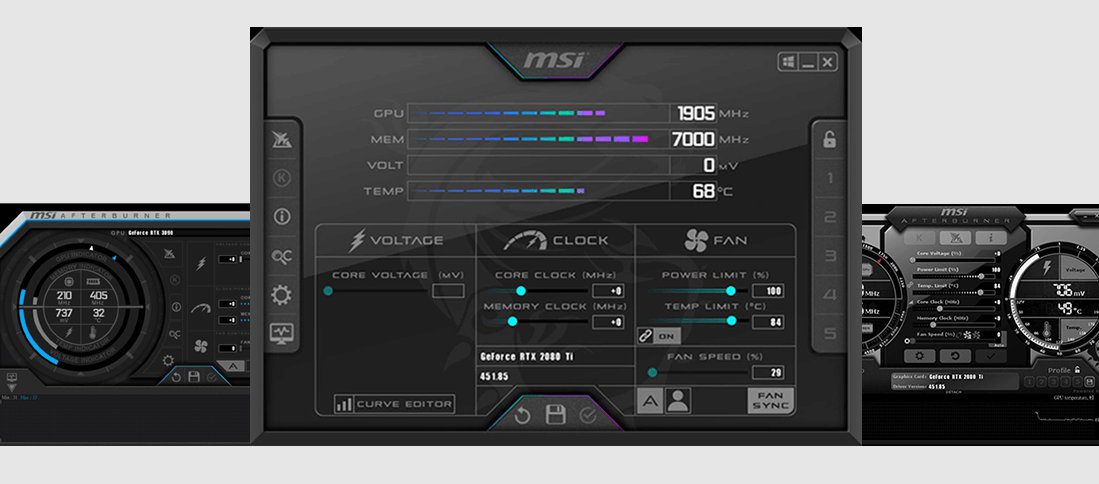
Speccy
It is a favorite among the gaming community because of a very clear interface that displays information about all the components of a PC. For those who want to elaborate on its features, simply click on its specific parameters. It allows you to save the scan results directly as a snapshot, XML or text file for easy sharing on the Internet or for a technical support that needs to diagnose a problem with your computer. It has a commercial version, but also a free version.
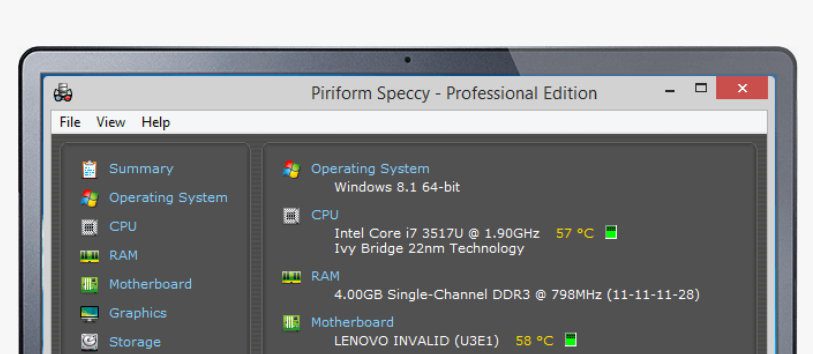
Speedtest
One of the most popular applications for measuring Internet speed. It is not a parameter that depends exactly on the PC, but there are times when the network card does not work properly or is misconfigured and penalties can come from there. Useful in any case and in any scenario. Here you don’t need to download anything; just access their web page and run the test.

SiSoftware Sandra Lite
Offers a test suite full-featured that is aimed at users who are very knowledgeable about the inner workings of their computers, and for companies that need to perform detailed analysis on multiple computers. Free in its Lite version.
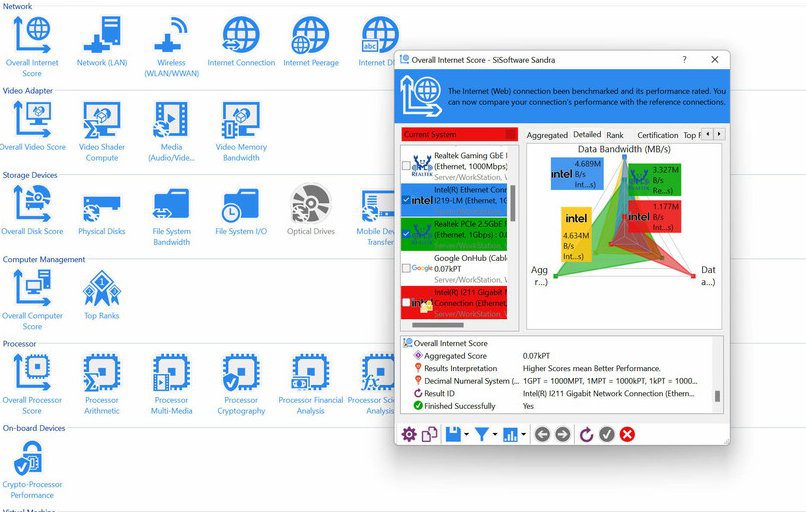
FutureMark Suite
A reference in complete test suites. It offers applications such as PCMark that measure performance in computer productivity tasks; 3D Mark that evaluates the performance of graphics cards and VRMark, one of the few existing free benchmarks for testing virtual reality devices. It supports Windows, iOS or Android operating systems and although the best options are paid, it has free benchmarks such as 3DMark Basic Edition, which equipped with the DirectX 12 reference TimeX, should satisfy the needs of the everyday user to evaluate the GPU.

As you have seen, testing the performance of a PC is within the reach of any user and the resulting information can be very useful in several scenarios. For all cases, we recommend that you perform the tests after restarting the PC and with the lowest possible load on the system for best fidelity in the results.