Well, today we bring you a tutorial so you can record calls from any Xiaomi phone you have , Redmi or Poco!
How to record calls with a Xiaomi cell phone
This tutorial is for any Android version (tested on Android 10) and any Xiaomi phone (it will probably work for all Android as well).

- Important: First of all you must be sure that in your country it is legal to do so, since in the European Union it is not, and that is why they have eliminated native applications so that you cannot do it.
- It is NOT necessary to be Root or install external ROMs
Tutorial to be able to record calls on Xiaomi
- The first thing you will need is download the following application from this link (no other more modern version will work, as it will not work) Download here the APK
- Activate the installation of unknown sources (since it is an apk that is not in the Play Store and asks you for it)
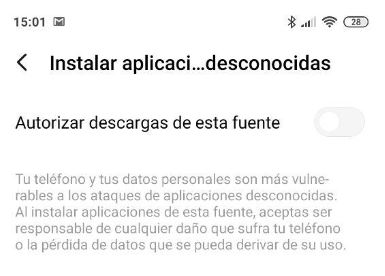
- Continue with the steps of a typical installation(next-next), until we get to some terms and conditions that you have to accept about the calls.

- Now we have to accept and give permissions to the application so that it can listen through the microphone, view the call log, save the recordings, etc.
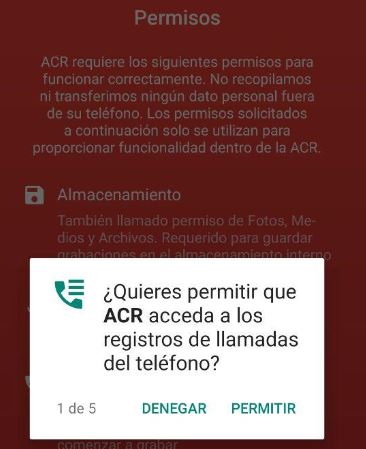
- Once all permissions have been accepted, you will be able to test its operation (and activate or deactivate it from the left menu of the app). You will also be able to search the recordings you have made by filters such as incoming, outgoing or all calls.

- And we would be left to see the typical functions of playback of that call, the share button to pass it to another place, add notes to know something specific about that call and much more!
The best Apk for recording calls on Xiaomi
Undoubtedly there are several apk to record your calls on your cell phone, but by laws of the country where you are many of them have been capped.
For this we leave you the download link of the application that makes recorder and that has worked on Miui 11 and Miui 12 and Android 9 and is also working on Android 10 (tested on a Poco F2). It has also been tested on Miui 12 and Android 10 on a Redmi Note 8 Pro and a Xiaomi Mi 9 with the factory Global version.
How to activate the call recorder on a Xiaomi or Redmi phone
There are some Redmi Note models (mostly) that have this call recording feature by default, but they are disabled and you can activate it to be able to use this recording feature (not all models have this option).
Frequently asked questions when recording calls with a Xiaomi phone
- First of all as I said at the beginning, YOUR you should be sure that in your country these call recordings can be made.
- Since these functions are being eliminated, because every day the law is stricter in that way in many countries for data protection.
- When you make a call recording with your phone, it is very important that the other person knows that you are recording them.
- Before any legal problem or possible claim that comes into the hands of lawyers, this recording would not be evidence.
- The conversations you have recorded are for OWN use and should never be passed on to another person.
- Good uses for this type of application would be the remember an address or phone number you were told on the call that you didn’t write down correctly.
- With this application You do NOT need to be rooted your phone, so it is faster and easier to install and have your call recorder on your Xiaomi phone
- You can’t download this (or other) call recorder apps from the Play Store because the developers of this type of apps have had to adapt to the regulations, eliminating in all cases the recording function.