If you’re trying to watch Amazon Prime Video but it won’t work, don’t panic! There are a few easy steps you can take to troubleshoot the issue and hopefully get your streaming video working again. Read on to learn more and find out what to do.

Amazon Prime Video is one of the most widely used streaming platforms. Its app for smart TV and mobile devices offers the possibility to enjoy exclusive content, both the best series and the best movies. Normally, the platform works well, but this will depend on several factors, such as the speed of your Internet connection, for example.
Sometimes errors occur on the Amazon Prime Video platform, but, in general, it is very easy to fix any malfunction.
Generally, when Amazon Prime Video doesn’t work properly on your device, the fix is usually simple. Unless the problem stems from the platform itself, there are a variety of methods to resolve malfunctions and continue enjoying your favorite content. Here are some options to consider:
How to get Amazon Prime Video working again
If your device screen suddenly went blank while enjoying your favorite Amazon Prime Video series or movie you can try the following:
– Check your Internet connectionVerify that the network where your device is connected really has Internet access. It may also happen that the bandwidth of your connection is insufficient.
In this case, try disconnecting other devices. Remember that the connection speed must be 1 Mbps for standard definition videos, 5 Mbps for high definition videos and 15 Mbps for 4K content.
– Make sure your Amazon Prime Video account is active.Check that your account is active by logging in to the main Amazon website. Check your profile to make sure your membership payment is up to date.
– Confirm that your account works on another deviceLog in and try to play content on a device other than the one where the service failed. The objective is to rule out that the problem is coming from the Prime Video platform.
– Restart the deviceIf you tried on a different device and it turned out that the service worked without problems, then you can try restarting the original device. This applies to smart TVs, game consoles, set-top boxes, computers, etc.
– Amazon Prime Video may be down: as mentioned above, there is a possibility that the Amazon Prime Video platform is down. In this case, try using verification apps such as DownDetector.
– The device must meet the minimum requirementsYou can rule out that your smart TV or set-top box does not meet the requirements if it already had the Amazon Prime Video app. However, on computers you must have Windows 10 or later or macOS 11.4. You must also have the latest version of the browser.
– Make sure you use the correct HDMI cableIf you are playing Amazon Prime Video content from a console or through a set-top box, you must use the correct HDMI cable. The HDMI cable you are using to watch 1080p video will not work for 4K content.