Do you want to unsubscribe from Netflix? If you no longer wish to use the streaming service of audiovisual content and want to cancel your account, in this article we are going to explain what you have to do.
As you probably know, Netflix no longer allows you to share accounts with other users who do not live at the same address. This has caused many complaints among users and many of them have decided to delete their Netflix account. If you are among them, or if you want to unsubscribe for any other reason, here you will find a solution to your need.
How to unsubscribe Netflix
You should know that in Netflix there are no permanence periods, so it is always a good time to unsubscribe from the service. You will not have to face extra payments or penalties for unsubscribing.
As Netflix is contracted on a monthly basis, you will only have to pay the fee for that month and it will not be renewed the following month. It is not like other streaming platforms where you subscribe annually, as is the case of Filmin or Amazon Prime Video.
When you cancel your account, you can continue to access all content until the day your subscription is no longer renewed. After that day, you will no longer be able to access your profile and you will no longer be able to view any content.
Cancel your Netflix account step by step
It’s very simple, all you have to do to terminate your Netflix account is the following:
-Open the Netflix app on your cell phone or tablet. You can also do it from your computer.
-Log in with your username and password.
-In the upper right corner, open the profile drop-down menu and access the “Account” section.
-You will access all your subscription data and you will see, on the left side, the “Cancel Subscription” button. Click it and follow the steps that Netflix will show you.
If for any reason you would like to reactivate your account later, you have up to 10 months to do so and recover your profile, your usage preferences, your favorites and your account history.