Microsoft Edge Wallet is the digital wallet service available to users of Edge, one of the best web browsers today. In short, this tool can be considered an equivalent of other platforms such as Google Wallet or Apple Pay, only its developer is Microsoft.
Despite how useful it can be when managing payments, personal data, passwords and reward points, Microsoft Edge Wallet is a function still unknown to a large percentage of Internet users. However, this initiative is a clear example of how Microsoft is focusing its efforts on integrating Web3 features into its products.
Beyond the above, it can be said that Edge Wallet is a really useful plugin that is also extremely easy to learn to use. That is why, below, you will find other relevant details that will help you start taking advantage of your virtual wallet courtesy of Microsoft as soon as possible.
How to use Microsoft Edge Wallet
To access your wallet in Microsoft Edge, simply press your profile icon, which means you will need to be signed in with your Microsoft account. This way, you can check the wallet from anywhere in the browser without having to go to the Edge main page again.
When you click on your profile image you will see that one of the options that appears is Edge Wallet. Now, although the main use you can give to this section is to keep track of your reward points, when you enter you will notice that it also serves to manage data and passwords, in addition to, of course, your payment methods.
Microsoft Edge Wallet Function
These are some functions of the integrated wallet of the Microsoft Edge browser:
– Manage your reward points: When you enter Edge Wallet you can see a tile at the top of the screen that gives you information about your reward points. In turn, this section has two buttons: “Redeem” and “Earn rewards.”
– Manage payment methods, memberships and passwords: There are three sections that you can easily distinguish. Thanks to them, it will be very easy to add new payment methods to your account, set a default option for your quick payments, manage your saved passwords, etc.
– Donations: Edge Wallet also has a donations tab, which you can find in the options column on the left after logging into your wallet.
This section will allow you to use your enabled payment methods to make donations. You can take the browser’s suggestions into account, although it is also possible to contribute to any charity you wish.